Mustache Comb Project
Posted by Laser Tech on
Here's a super fun gift idea or gag gift. If you know someone with a mustache then they probably could use one of these or would at least appreciate the sentiment.
Let's get started!
MATERIALS:
- Vector Editor: Adobe Illustrator, CorelDraw or Inkscape, etc.
- Outfab.com supplied 1/8" Baltic Birch Wood or 1/8" acrylic
DESIGN:
The mustache is a simple shape so feel free to freestyle and sketch this one out. You can scan your sketch and import the image into your vector editor. From this point you can either trace your sketch with the pen tool or convert the image to a bitmap, autotrace the image and then clean up the extra nodes.
If you don't want to go through the hassle of importing an image, draw one side or craft a half-stache with circles and manipulate the nodes to a mustache shape. This mustache is about 3.26" x 1.5". 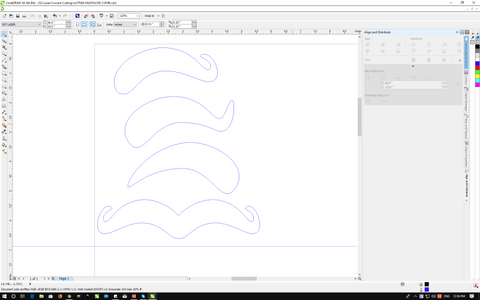
The next step is to add the comb section to the mustache. This comb has teeth .062" wide by .954" long. I used the Step and Repeat tool in CorelDraw to line up the comb teeth in a clean, even row, .09" apart.
Group the comb teeth and use the align tool to center the teeth and the mustache design. Hold shift and left click the mouse to drag the comb teeth (but don't drag the nodes!) so that all teeth are inside of the mustache.
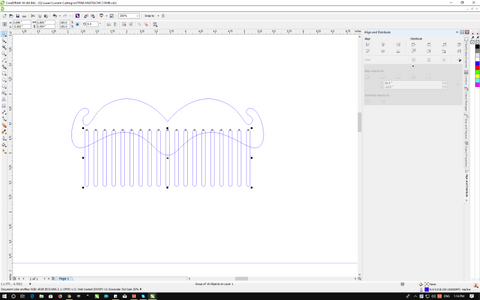
Select the comb teeth and the mustache design and use the Weld Tool to combined the comb teeth and the mustache. Next, you will need to use the Fillet tool to round the edges of the upper section of the comb teeth to prevent breaking. These teeth were filleted by .02".
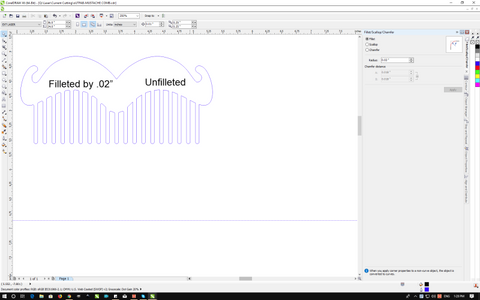
Once you have filleted all of your edges, you are finished with your design.
Use the Step and Repeat Tool to line up your mustache combs to fit in your choice of size of wood or acrylic. Submit your design .PDF file to Outfab.com and in approximately 5-7 business days you should receive your order.
Enjoy!

Share this post
- Tags: comb, diy, easy project, mustache comb, project
