What is the Outfab Custom Laser Cutting Service?
ALL INCLUSIVE PRICING MEANS NO QUOTES, NO GUESSING!
At Outfab, we take your custom vector drawings and laser cut it out of your material of choice. You can browse our materials above. The material, time, and US shipping are included. Let's say that again! Cost includes laser cutting and shipping in the US. Anything you can fit onto your chosen size of material! Really!
If you aren't familiar with vector graphics, head over to Vector Graphics 101 on the tips page.
1. Find the material you want to use and decide on a size. Set up your vector file (Inkscape, CorelDRAW or Illustrator) page to that size and get designing! Need some help? Check out our tips page.
2. Upload your completed vector design file to that material, make sure the dimensions are correct, and add to cart.
3. Checking out will pre-authorize Payment - we won't charge your card or paypal account until human eyes have given your order a once over.
4. When payment is accepted, you'll know your job is up next for cutting. We'll then ship it to you bagged by material type.

Know a thing or two about vector editing software programs like Adobe Illustrator, CorelDRAW or Inkscape?
You can set up your drawings for laser cutting with a few tweaks! Read on!
| Go from this drawing... | To these perfectly cut parts |
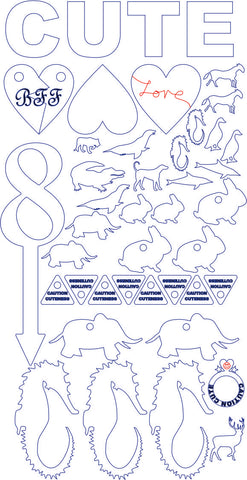 |
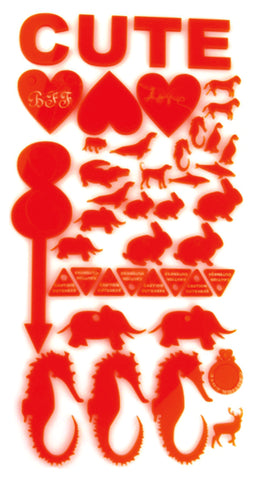 |
Accepted File Formats:
PDF (uncompressed) - RGB colors, text converted to curves, no images.
If you cannot save as or export your design as a PDF send us an email. While you can use many programs to design, only files saved as PDF from Inkscape, CorelDRAW, or Illustrator will work with our current set up. Your final design must be saved to PDF from one of these programs:
Illustrator
CorelDRAW
Inkscape
Largest File Size: 1MB
The colors must be RGB values shown below and not CMYK.
 |
 |
| What it looks like on the screen | What it looks like cut out (birch wood) |
VECTOR ETCH (for very thin lines):
RED HEAVY ETCH STROKE LINES RGB (255,0,0) Hex #FF0000 under .25pt widthGREEN MEDIUM ETCH STROKE LINES RGB (0,255,0) Hex #00FF00 under .25pt width
MAGENTA LIGHT ETCH STROKE LINES RGB (255,0,255) Hex #FF00FF under .25PT width
RASTER ETCH (for areas and thick lines):
BLACK DARK ETCH FILL (or lines over .4pt) width RGB (0,0,0) Hex #000000LIGHT GRAY LIGHT ETCH FILL (or lines over .4pt) RGB (230,230,230 #E6E6E6


