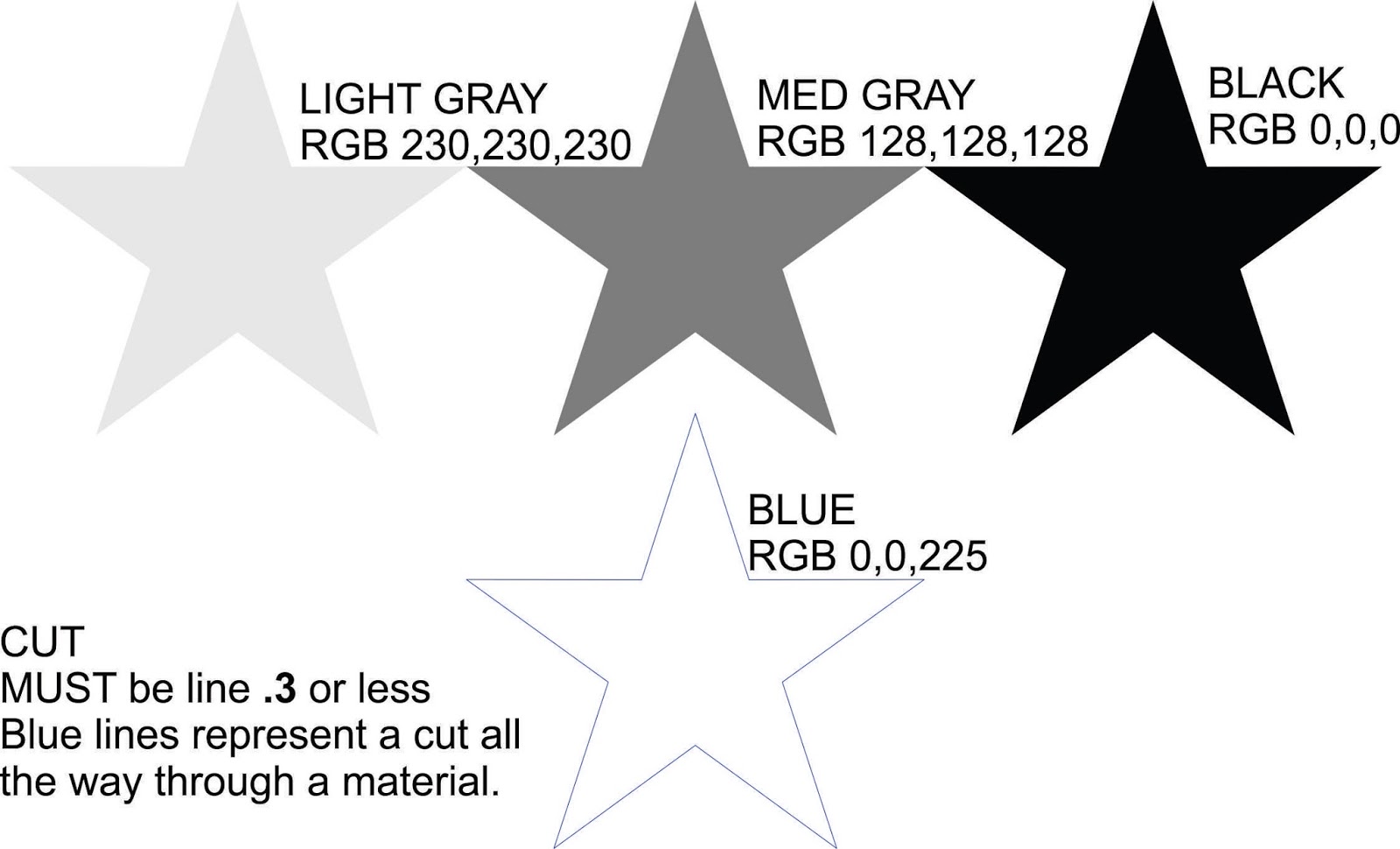What IS a Vector Anyway?
Posted by Outfab Team on
We get a lot of people excited about starting a new project only to find out their file won't work. We understand this can be frustrating, after all, it looks like it should on the screen, so why shouldn't it work on the machine?
If you received the email "Sorry, but your file isn't formatted correctly", don't worry!
We want to make sure you understand the process so you can design projects that are awesome.
Let's start first with the basics.
What is a vector graphic, anyway?
The word "graphic" in this post refers to any picture on the computer, even text, anything you can see visually on the computer screen.
The first thing to understand is that a VECTOR graphic is different from a BITMAP graphic.
Vector graphics are drawn using lines and shapes to make a digital collage. You can pick up these lines and shapes to create very simple to extremely complicated art. Every color and line is its own object and can be moved like digital cut outs.

| Vector Graphics can be shrunk or enlarged with no loss in quality. | Bitmap images are made up of pixels. Shrink them and you lose detail. Enlarge them and it gets grainy. |
 |

|
In a bitmap graphic, you can zoom in and see the pixels that make up the image. In a vector graphic, you can zoom in indefinitely and the resolution will still be crisp.
This is because the image is actually made up of mathematically defined shapes, not dots.
Imagine it this way...in a vector graphic, if you want to draw a square, the computer stores the information as "a shape with 90 degree angles that is 5 units wide x5 units tall" If you want it to be blue, the program assigns that particular shape blue color no matter what size you change it to.
In a bitmap file the information would read "Show a blue dot, then another blue dot, then another blue dot, go down one line, show a blue dot, show a blue dot" These are the "Pixels" that everyone knows about.
Vector graphics are files like .ai .svg .cdr .dxf .dwg .eps - there are a lot of programs that make vector graphics. We work best with vector graphics that have been saved as PDFs because that translates from program to program with the least amount of trouble.
Bitmap graphics are files like .png .bmp .jpg - these all use the bitmap form of image encoding.
So how does this relate to laser cutting?
It's very important that files for laser cutting are made using VECTOR graphics software because the machine can only read the vector graphics. If you send it a bitmap graphic, it simply doesn't know what to do.
At Outfab - Custom Laser Cutting Creatives - we have simplified the coding so all you have to do is set your design layout to our specifications and the proper settings on the laser will be adjusted.
*IMPORTANT*
Follow the color guidelines exactly.
The laser is programed to process each item based on its RGB color. Off by just one number, or lines a little too thick, and the laser will not process the line. The machine does not read CMYK colors.
Below are some more examples so you can better visualize what the graphics should look like.
Outline Vector Must be lines .3pt or less
This is used for fine line detail
The laser follows the lines like an etch-a-sketch
DO NOT use these colors for fill, as they will not process.
Use the shades of gray below for fill.
If you cover an outline with a filled shape, it will still process, even though you can't see it on the screen.
These three colors cut into the material just like the blue cut line but are not powerful enough to go all the way through.
They are most helpful for light markings such as where to line up objects or number codes.
FILL
This is used for large areas that you want a “burn” look on wood or a matte look on acrylic.
The laser etches the shape like an inkjet printer, passing horizontally back and forth many times.
They must be RGB coded, not shades of gray.
Keep in mind the darkness is a representation of laser-power, not actual shades of gray.
Black usually takes away 1mm of material from the surface, light gray just a tiny fraction of that.
Fills underneath fills, unlike the lines, will not process. If you have a black shape under a white shape, the hidden part of the black shape will not etch.